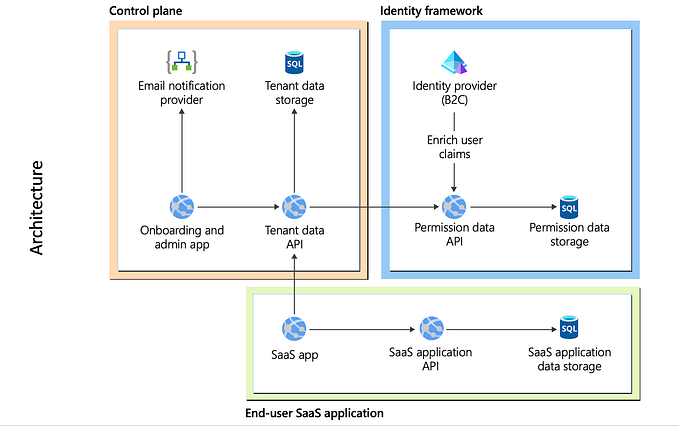Member-only story
Handling Browser or Tab Close Events Effectively in Angular for cleanup
In modern Angular applications, handling browser or tab close events is crucial to ensuring a seamless user experience, safeguarding sensitive data, and maintaining app reliability. Whether it’s saving the app’s state to the server or clearing data from local storage, these operations require thoughtful implementation. This blog explores the challenges and solutions associated with such events and highlights the best practices and tools for Angular developers.
Key Scenarios for Handling Tab Close Events
- Data Privacy and Security: Clearing sensitive information stored in local/session storage.
- State Preservation: Storing the current app state to resume later without user input.
- Real-Time Notifications: Informing servers about user disconnections for real-time systems.
- Analytics and User Tracking: Logging session data to analyze usage patterns.
Challenges in Handling Close Events
- Angular Lifecycle Limitations: Lifecycle hooks like
ngOnDestroy()are not triggered on tab or browser closure. - Network Constraints: Ongoing API requests can fail during close events.
- Cross-Browser Compatibility: Not all browsers support the same APIs for handling close events.
- Latency and Performance: Ensure minimal latency for…